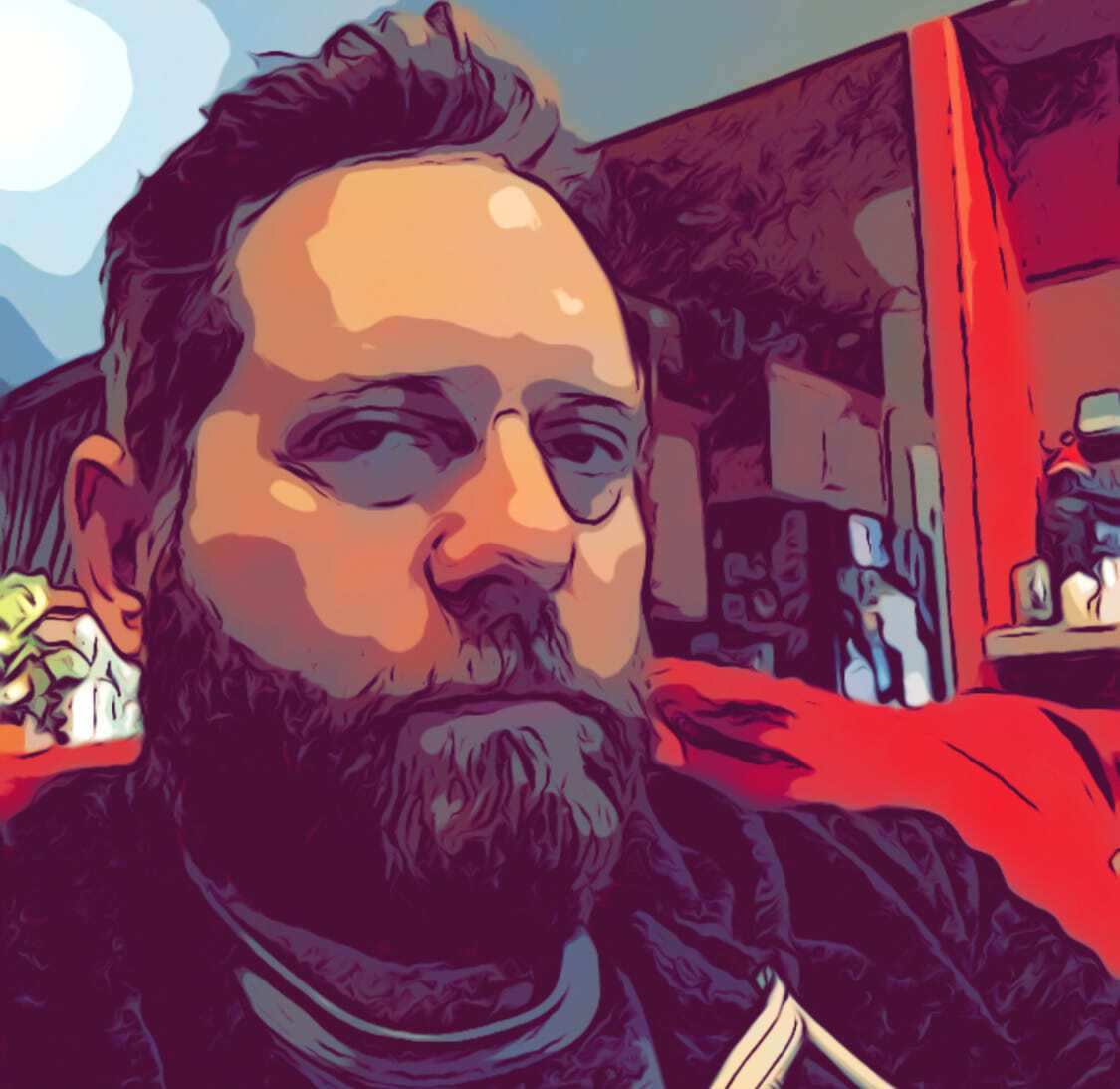MiniPwner hardware hack: melding the router and the battery
I love the little router and battery combination that is the Minipwner. However, I was not fond of the cable hanging out between the battery and the router.
In having a 3D printer, I thought I’d design a custom case to house both the items – once I freed them from their respective plastic shells. As I was looking at them and thinking of the best way to fit them together, I noticed (after a little Dremel action) that I could use half of each case to house both units in the same shell. Quick, and dirty? Yes. But an easy hack for sure. Add some soldered leads between the power connections, and I have a all-in-one unit with no pesky cables (other than the required ethernet cable). And I can still see all the status lights of each the battery and router!
Finished product:
So… to start, you’ll want to crack the cases open. These are the normal plastic tab-type enclosures. Carefully work them open using your favorite prying device (as you can see by the giant crack in the upper shell, I’m no expert in this field, please google elsewhere for tips on this subject). The router case’s blue top is the part that needs to be removed to reveal the board.
Once you’ve got the boards out, we’ll need to Dremel away at some of the plastic on the router’s white case to make room for the LED light, power switch and large USB receptacle.
You’ll need to remove plastic from the areas highlighted below. Keep the top of the battery case handy to make sure you’ve removed enough for a good fit. There is also a plastic pin that protrudes from the top of the battery case lid. This will need to be removed as well (not pictured).
Now for the wiring. I used a couple 80mm lengths of 22AWG Kynar wire. Use whatever you have, but the lighter gauge, the better. Below are the the two pair of points that need to be connected. There are other points you could use – if you have a multimeter, you can poke around and find them. I did have to scrape a but of the gloss off the copper ground pad on the router to get the solder to gain a good grip.
Once you’ve got it wired up, put the boards back in their places (don’t forget the tiny screws on the battery board). I added a piece of electrical tape over the larger USB connector on the battery; no way I’d be fitting a plug in there anyways, with the router case now partially blocking it.
Center the battery case on top on the router case bottom to your liking. I held the two pieces together with a clamp and attempted to neatly place some drops here and there around the seams – again, you’ll probably do a better job of this than I did. Let the glue dry for a handful of minutes… and there you go! The MiniPwner in a nice, neat, singular package!