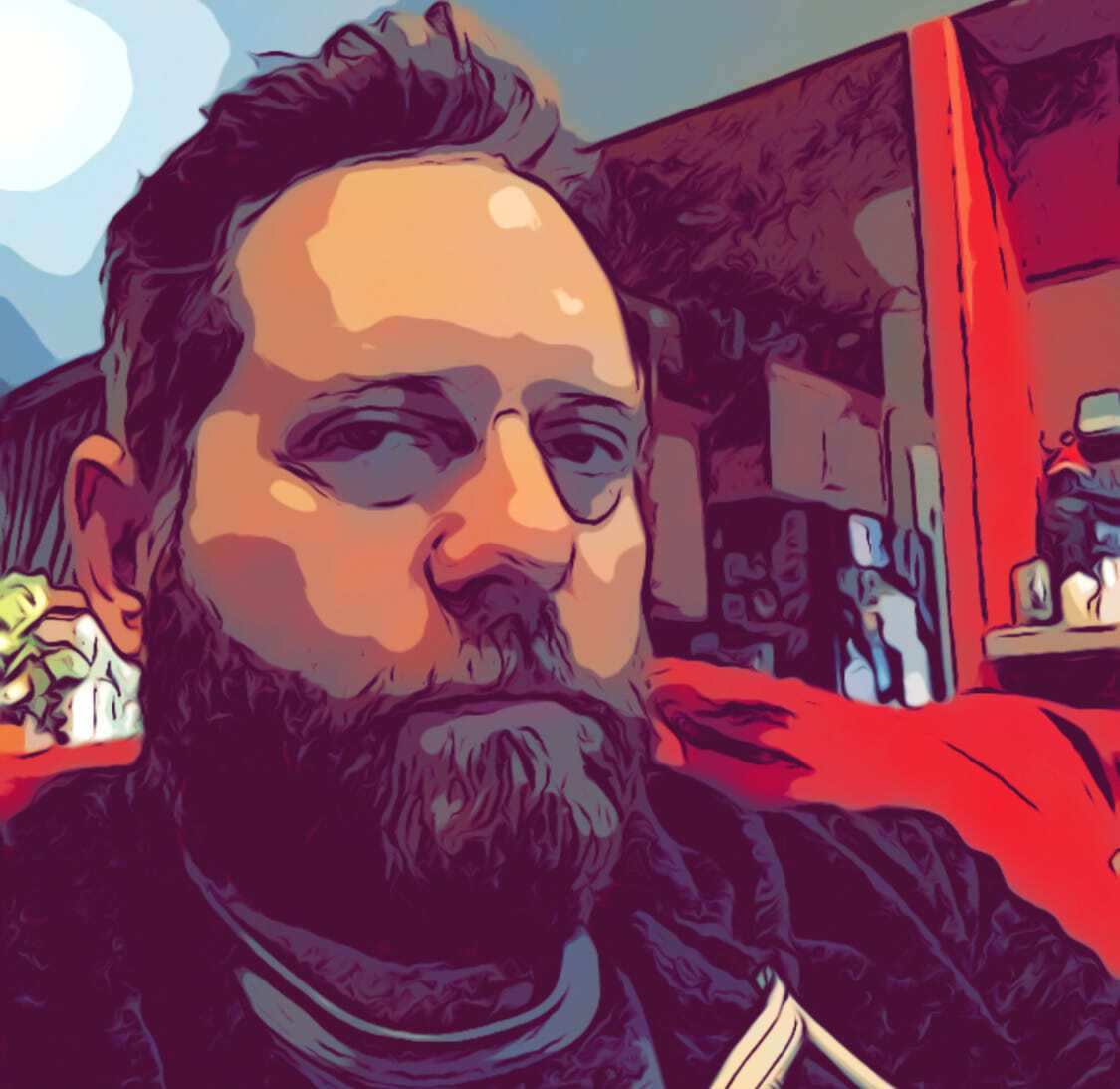40W Chinese Laser: Unboxing
I ordered mine from the San Leandro, CA facility. It shipped on a Monday via FedEx. It arrived two days later, on Wednesday.
I was surprised at the size of the unit – I had imagined it to be about 75% of its actual size. The wooden box was a bit beat up, half the screws were missing and the lid was otherwise held on by packing tape.

The second (cardboard) box inside was in very good shape.

The entire machine was tightly surrounded by 1″ thick, cheap styrofoam. I’m pretty sure they just broke up the pieces by hand to make them fit in the shipping container, as there were small bits of foam all over the place. Get your shopvac handy to pick up all the snow!

Unpacked. Back of the unit. Covered in broken styrofoam. The cooling hoses are very soft and were crushed and deformed by the tight stryofoam packing. They function ok, but some parts seem to have melded themselves with the foam somehow. Notice the lines are filled with water, so they did actually do some testing before they shipped it out.

Front. Covered in packing cellophane wrap. For some reason the lid is jammed open a bit. Perhaps because of the items packed inside.

Removed the wrapping film and we now see the accessories inside. This bag contained a tube of silicone paste (I’m assuming for lubricating the rails), a roll of cheap double sided tape (the manual mentions using this over the mirrors to check alignment), a DVD-R (containing instructional PDF, CorelDraw and CorelLaser software) and a USB key – I have read elsewhere that this is a dongle that allows use of the Corel Laser software.

USB A to B cable, exhaust fan and aquarium pump (for laser cooling).

Took me a moment to notice the exhaust fan hose (blue, behind the lens head). Hose expands to about 6 feet in length. Also hidden under the platform is the 110v power cable.

Closeup of the cooling hose. Note they are still very wet inside. Some sections are more opaque than others. I’m assuming their test water also had some sort of antifreeze in it, as my pump was also covered in some milky white residue around the outlet connection.

A bunch of styrofoam “snow” trapped in the power connector.

Some of the frame bolts are MUCH longer than they need to be. I will be replacing these with bolts of the appropriate length. Some are so long that they are offsetting the ability for the machine to sit flat on the four rubber corner stands.

The interior of much of the machine was VERY dusty with brown dirt. No telling how long the chassis parts might have sat in an open warehouse or even outdoors prior to assembly.

Laser tube. While a but dusty (probably from the dust falling from the top of the bay door that was pictured above), it looks to be in very good condition.

More styrofoam snow in the back of the power/control compartment. All the wiring is wrapped and appears to be tidy. Not the horror show rats-nest or unshielded wiring that I’ve seen arrive on other Chinese laser builds.

They obviously test-fired the laser as there was a good amount of soot on the bottom of the lens carrier. I have yet to remove the lens. I plan to take it out for inspection and cleaning – mirrors too. I’ll add to this post with those details later.

They must slap these things together very quickly. The shield acrylic (in addition to being very scratched up by the stored accessories mounting) is crooked as all get out.

Here’s a shot to show the size of the thing on my workbench. Again, much larger than I anticipated it would be. Pretty crazy for such a small work area of 12″x8″. I’ll certainly be making modifications to make for a larger build area.

I did some checks to make sure the mirrors were aligned (I forgot to take pictures of that process). Turns out everything was in line and I successfully fired my first hole in a piece of thin cardboard!
New owners note: The way the switches work are not very clear in how they are labeled
Power: This is obvious. Nothing will happen unless this in On and glowing.
Laser Switch: This is an up/down locking toggle pushbutton. This essentially arms the laser.
Laser Power needle indicator: This will only indicate the read amperage of the laser while it is firing. Turning this, even when the Laser Switch is On, will not result in the needle moving. I suggest no more than a quarter turn clockwise when first test firing the laser.
Laser Test: if the “Laser Switch” is in the on/down locked position, this momentary switch will fire the laser. A quick pulse is usually sufficient.

That’s it for the unboxing.
LINK: Click here for a WIP/TODO post that lists the improvements I’d like to make.
LINK: Click here for a shopping list of all required upgrade parts available on Amazon.com.