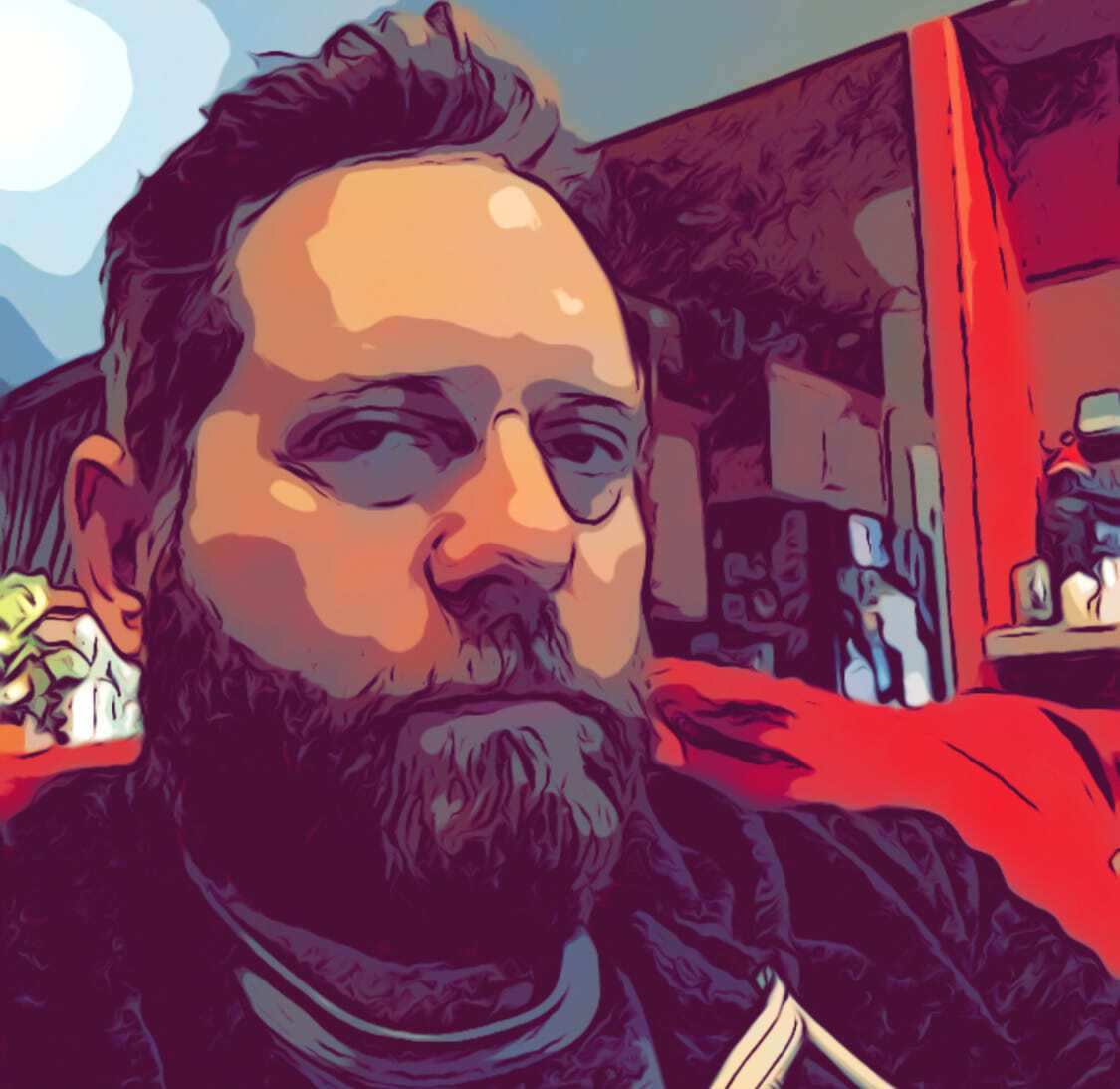Solution for OctoPrint's update "git diff failed with returncode 129" issue

So I have been wrestling with performing updates within OctoPrint’s GUI update manager. Returncode 129… every… time.
I searched the web. The only answer was that maybe my local git repo was corrupted, or that I needed to use the OctoPi image instead of installing OctoPrint on a vanilla Raspian image. (I immediately ditched the OctoPi image once I noticed they renamed an ethernet device from wlan0 to wlan0-octopi!)
Yeah, I was able to log into my Pi and get the update by pulling the new git version. But that was lame. I wanted to update through the GUI as it seemed everyone else was clearly able to do without issue.
Here’s what I got every time using the upgrade feature from within OctoPrint:
RuntimeError: Could not update, "git diff" failed with returncode 129
After debugging the update script, I discovered the solution through trial and error.
Here’s what you do, as the user ‘pi’:
cd /tmp
git init
git remote add origin https://github.com/foosel/OctoPrint.git
And then you should be able to update the app through the OctoPrint update interface! Celebrate!