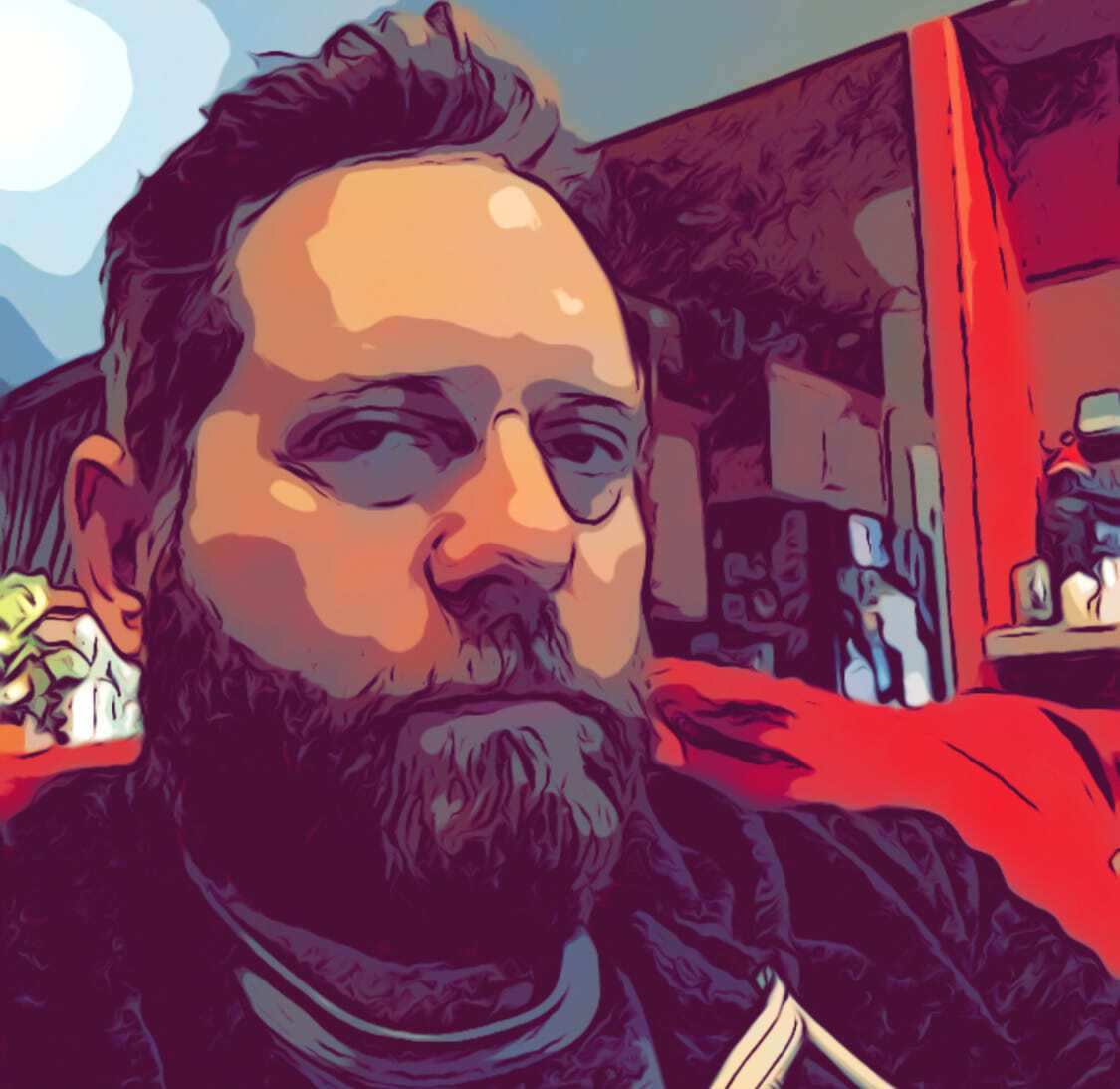Using Ansible to update Synology with Acme certificates from pfSense Certificate Manager

I love that my pfSense router can manage Acme certificates for my local domain. I use DigitalOcean for hosting this blog, so I was able to configure pfSense manage my Acme certificate updates using a DNS Challenge controlled through DigitalOcean’s API (with a key).
I got tired of having to manually download and upload the certificate files to my Synology NAS every few months. I’m already leveraging Ansible for other maintenance drudgery, so yesterday I decided to explore automating it.
Prerequisite: you need to enable the “Write Certificates” option in pfSense’s Acme Certificates module. It is a checkbox that can be found if you follow Services -> Acme Certificates -> General Settings:
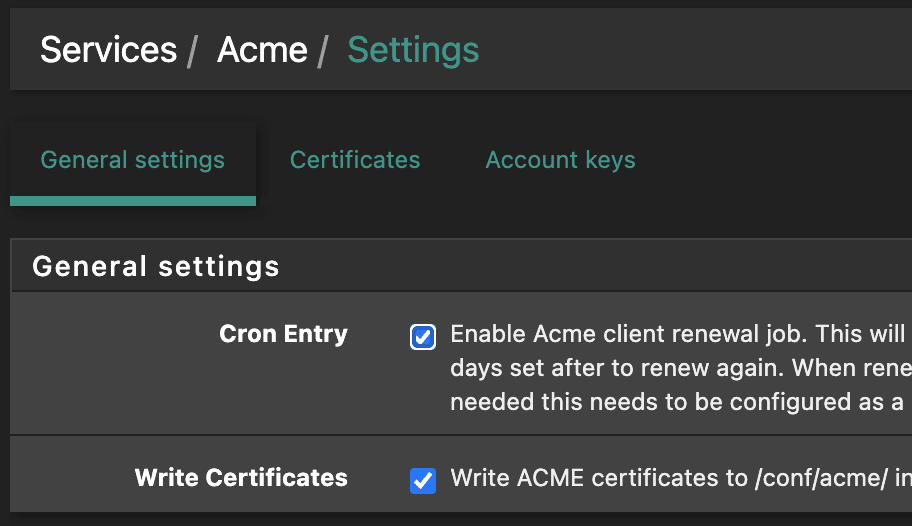
I’ll just cut to the chase here, I have two Github Gists with the Ansible tasks. There are two:
1) Copy certificates from pfSense to your Ansible workspace:
# file: "get_pfsense_certificates.yaml"
# alternatively, set as a variable in your inventory
- name: set domain_name
set_fact:
domain_name: mydomain.org
- name: get certs
fetch:
src: "/conf/acme/{{ item }}"
dest: ../.certs/
flat: yes
with_items:
- "{{ domain_name }}.fullchain"
- "{{ domain_name }}.ca"
- "{{ domain_name }}.key"
- "{{ domain_name }}.crt"
2) Copy the certificates to Synology and restart the affected services:
# file: "update_synology_certificates.yaml"
update_synology_certificates.yaml
- name: set directories
set_fact:
sys_dir: /usr/syno/etc/certificate
pkg_dir: /usr/local/etc/certificate
stg_dir: /tmp/certs
- name: create cert staging directory
file:
path: "{{ stg_dir }}"
state: directory
# certs from previous task
- name: stage certs
copy:
src: "../.certs/{{ item.s }}"
dest: "/tmp/certs/{{ item.d }}"
with_items:
- { s: "{{ domain_name }}.crt",
d: "cert.pem" }
- { s: "{{ domain_name }}.fullchain",
d: "fullchain.pem" }
- { s: "{{ domain_name }}.key",
d: "privkey.pem" }
- name: read the certificate info
shell:
cmd: jq -r 'to_entries' {{ sys_dir }}/_archive/INFO
register: cat_info
- name: set cert_info
set_fact:
cert_info: "{{ cat_info.stdout | from_json }}"
- name: copy staged certs to archives
copy:
src: "{{ stg_dir }}/"
dest: "{{ sys_dir }}/_archive/{{ item.key }}/"
remote_src: true
with_items: "{{ cert_info | flatten }}"
register: certs
- name: copy certs for packaged services
copy:
src: "{{ sys_dir }}/_archive/{{ item.0.key }}/"
dest: "{{ pkg_dir }}/{{ item.1.subscriber }}/{{ item.1.service }}/"
remote_src: true
loop: "{{ cert_info | subelements('value.services') }}"
when: item.1.isPkg
- name: copy certs for system services
copy:
src: "{{ sys_dir }}/_archive/{{ item.0.key }}/"
dest: "{{ sys_dir }}/{{ item.1.subscriber }}/{{ item.1.service }}/"
remote_src: true
loop: "{{ cert_info | subelements('value.services') }}"
when: not item.1.isPkg
- name: restart affected services
shell:
cmd: "/usr/syno/sbin/synoservicectl --reload {{ item }}"
with_items:
# different per server - no doubt you will need to add or
# remove services from this list
- nginx # DSM
- pkgctl-MailServer
- pkgctl-SynologyDrive
- ftpd
- pkgctl-ReplicationService
when: certs.changed
- name: remove cert staging directory
file:
path: "{{ stg_dir }}"
state: absent
Even if you are not using either pfSense or a Synology, I’m sure these Ansible Tasks could prove useful in your particular situation. Need help? Feel free to leave and comment!
Shoutout to [BIT]arantno and the discection of the certificate layout on the Synology filesystem. You saved me a lot of time!